One of my goals this year was to finally get the printer spitting out good quality prints. This has been an ongoing issue with my M3D printer and has been the biggest factor limiting its use. I generally wind up needing to print something 3-4 times to get an acceptable print and even then it's not always as good as I would like. It's a troublesome thing to troubleshoot since there isn't one particular problem to be fixed that would solve everything.
I fixed a lot of problems by moving the spool over the printer to reduce tension but I was still getting intermittent issues that I eventually tracked down as being most likely due to backlash. Backlash happens when the bits that move the printhead are a little too loose/tight. A tiny wobble builds up over the course of the print that can eventually result in a dramatic, cascading problem. When I last looked into this, there wasn't much available on how to resolve backlash on this printer. Typically you would adjust the parts that need adjusting but it isn't really clear if that's even an option on this model. That might be why there's an FAQ now on how to calibrate the printer's firmware to adjust for backlash. It's possible that setting was there before and I missed it all this time, but once I found it I was able to spend a Friday tweaking, refining, and generally fiddling with it until I got a result that was much better that where I started.
In practical terms this meant printing a calibration model, judging how badly it came out, tweaking the setting, printing it again, and seeing if there was any improvement. This takes a fair while because there's two settings to adjust (one for each axis) and they both interact. On the upshot, it gave me ample opportunity to make Mass Effect references.
I might do a little more tweaking to really hone in on a sweet spot but I think I've gotten pretty close. And just to prove it I had the printer spit out something it never would've been able to manage before hand. I did have to reprint this one or twice but only because I didn't get the right Fill setting at first.



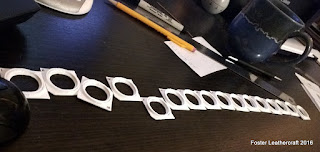

No comments:
Post a Comment
Note: Only a member of this blog may post a comment.